A $100 box that can help you see (and control) what you’re sharing on the Internet
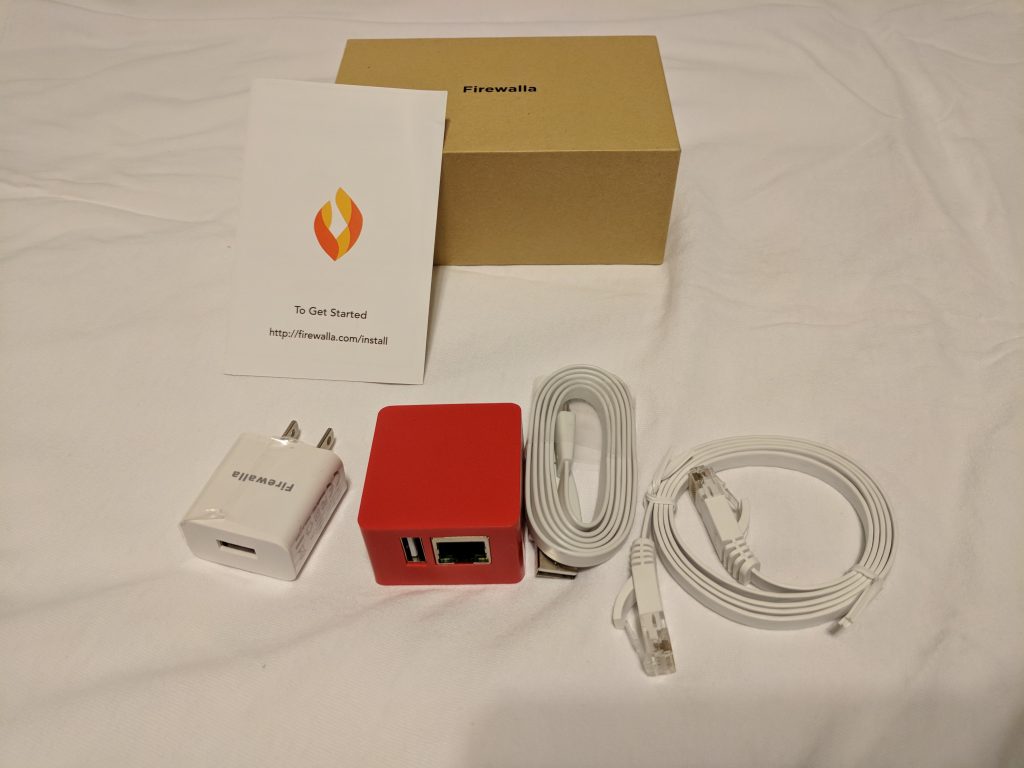
We’re connecting voice activated tablets, nanny-cams, security cameras, home assistants and even home security systems to our home Internet connection and inviting anyone with access to those devices into our homes with them. In an ideal world, the number of folks coming in would be very small and our trusted devices would be, well, trustworthy. Unfortunately, that’s not always the case. Making matters worse, we’re creating very soft targets for even low skilled attackers. At home, our defenses are down, the gear is typically ad-hoc and there’s no logging or oversight on what’s going on on the network. New devices can be added at will (yours or, when the neighbors kid guesses your wifi password, theirs) and devices on your network have the freedom to do pretty much anything that they want. The net result is that whoever has (or can get) access to your home network can get access to everything on it. Your computer, your thermostat, your alarm system, your nanny-cam, your security camera and even the camera and microphone on your kids tablet. Any information that is accessible from those devices is then available to whoever has access.
In a business environment, there are typically administrative controls (policies, procedures, etc.) supported by technology controls (firewalls, IPS / IDS, etc.) and consequences for violations. In a home environment though, that’s typically not the case. There’s no SysAdmin in most typical households monitoring network activity, hosts and log files and then swiftly dealing with anything that shouldn’t be there.
A co-worker of mine read an article a few months ago about the Firewalla and suggested that it may be a good option for helping to protect home networks. I was skeptical (plug and play network security, seriously?) but bought one a few weeks ago and set it up on my home network. I don’t think that the SysAdmins of the world have a need to be concerned, but it’s definitely delivered more than I expected. Setup was very quick and straightforward (plug it in, scan the QR code, etc., well documented in the setup guide) and I immediately began getting information about my network. It found all of the devices on the network and gave me the option to block or allow each one of them (and name them, so that I knew what they were in the future). It repeated most of this process for activities that it ‘saw’ (games, web browsing, image / video upload, etc.) with the same option to allow or block the activity. There are also a number of built in features like porn blocking (works), ad blocking (sortof works), etc. Now, after a few weeks of having it online, I get occasional alerts when things out of the ordinary happen (like my security camera uploading things during the middle of the day, which I’m still trying to figure out why). All in all, I’m pleased with the little box. I think it’s got a ways to go but, for what it does (and what I paid for it), I really am impressed and would have no problem recommending it for folks wanting to wrangle some control over what they’re sending out from their home network.
- Firewalla Website – https://firewalla.com/
- Firewalla on Amazon – https://www.amazon.com/Firewalla-Security-Firewall-Business-Parental/dp/B079TNMKKY/ref=sr_1_1?ie=UTF8&qid=1532723122&sr=8-1&keywords=firewalla

