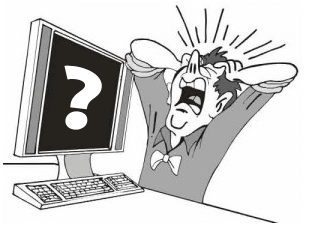I moved my website and now my email doesn’t work? Help!
So, you’ve hired an awesome website designer to create a new website, got the new website setup and running and all kinds of awesome but now your email doesn’t work. Believe it or not, it’s something that happens a lot and it’s usually a pretty simple fix.
First of all, what’s happening? In many cases, web designers and marketing companies have preferred companies that they use for web hosting. It may be because that hosting company has better pricing, a preferred management console (cPanel, Plesk, etc.), that the designer is more familiar with or the hosting company offers high commissions but it’s rare that the designer wants to or will put the new site wherever the old site was. Without getting too deep in the weeds here, what’s happening is that the designer moves everything to the new hosting company, including the nameservers and the nameservers are where things go off the rails. The nameservers have a very simple job, tell the Internet where your stuff is. Specifically, where your website lives and where to deliver your email. By default, most hosting companies have default configurations (on their nameservers) that point everything to that hosting companies servers. If you’re going to use them for email, cool, you’re good. If you’re going to stick with the email that you already have (Microsoft365, Gmail, your own internal mail server, etc.), things are going to break. Typically, your first indication will be that someone (or a bunch of someones) calls to tell you that they tried to send you an email but it failed and they got a “bounce back”. Sometimes, your first indication will be that you’ve not gotten email in an hour, a day or a week.
So, how do we fix it? The good news is that you’ve got a couple of options and, whichever you choose, it’s a pretty easy fix.
- Option 1 – Leave your nameservers where they are and just update the records. If you bought your domain name from someone like GoDaddy or Network Solutions (a “registrar”), you can use their nameservers at no additional charge so that, regardless of where your website or your email are hosted, you can manage it from one place (and you don’t have to move it around). In this case, if you’re just moving your website, all you have to do is adjust that record and you’re done. Plan on a day for the changes to fully take affect but that’s it. Nothing happens to email at all.
- Option 2 – If you’re moving your nameservers, go ahead and create the records ahead of time. If you’re using the nameservers from your hosting company and you’re switching hosting companies (to the one that your website designer recommended), if it’s an option, your best option will be to use the nameservers that you get from your registrar. Either way though, you’ll want to check to see what your MX records are before making the switch and then simply replicate those on the new nameservers. If you add the records before you change the nameservers, mail flow should not be interrupted at all.
- Option 3 – If you’ve already moved your nameservers and things are broken, the fastest fix will be to update the records on the new nameservers. The one that you’re looking for will be the MX (Mail Exchanger) record. You’ll need to know what your actual MX record is (check with whoever you’re paying for email). Once you have that, log into your web hosting control panel and set it. It’ll take a few hours for the changes to propagate across the Internet but ideally, that should get you going.
If you’re thinking about or in the process of moving your website and have questions about potential hiccups, definitely give us a call. Also, if you’ve already moved your website and are having trouble wiht your email, we’re happy to help with that or any IT related issues as well.
Are you a small to medium sized business looking to leverage technology and enable your business and workforce to work smarter and more efficiently? Do you already have computers, servers, firewalls, VPNs or other technology that you’re not taking full advantage of? Are you looking for an IT Service Provider who understands small to medium sized businesses needs and the challenges that we face that can work with you to grow your business rather than just sell you time?
Cyber Tech Cafe an IT Service Company with a focus on helping small to medium businesses get the most out of their technology investment. As a small business ourselves, we understand the challenges you face and have designed our service offerings to help you get the most out of your technology dollar. We offer on-call, as needed support if you just need a quick fix or extra set of hands right now. We also offer maintenance plans that we call “MyIT” that are designed to address the most common concerns (patch management, disaster recovery / backup, log review, etc.) that are based on the number of workstations and servers that you have and have no term contract. We believe that, if you find value in what we’re doing, you’ll find a way to keep us around without contract saying that you have to.
If you have questions about the MyIT plans or have an IT need that you need addressed right now, let us know. We look forward to the opportunity to earn your business.